Software Migration
When is it time for a software change and how to avoid pitfalls in Software ReplatformingWhat do you want to optimize?
The customer is king – this old wisdom can certainly be applied to the new digital world. Customer focus is the most important tool for long-term customer loyalty. Nowadays, the ability to react quickly and flexibly to customer needs is a prerequisite for successful growth. The integration of new touchpoints, such as voice assistants, is a good example of this, but also personalized features, such as individual customer adaptations to the product can help to differentiate and cater to customer’s needs perfectly. If this possibility is not optimally represented in your current system setup, a new shop system should be considered that is better suited to the current and future needs of both your customers and your company.
If one, or even more, of the following problems apply to your current setup, you should seriously consider changing your shop system before your company misses out on the transformation:
Long and costly updates of the current system
- Commerce Software often forces customers to perform regular, time-consuming and costly updates. Skip these forced updates with Spryker. Our motto: Update or change your shop when your business is ready.
You are not able to keep up with market requirements
- Anyone who wants to remain successful in B2B and B2C digital commerce in the long term must be able to implement digital innovations swiftly. This includes new ideas and customer requirements, such as new touchpoints. The Spryker Glue API ensures that touchpoints, such as mobile apps, IoT, voice assistants and bots, can be smoothly connected to the high-performance Spryker modules.
Standard functionalities limit your growth
- Spryker does not believe in out-of-the-box solutions. That’s why it is equipped with modules that allow you to fully adapt to your B2B or B2C store and the growing needs of your customers.Spryker gives you the greatest flexibility possible. You are and remain in control of your software and can adapt your shop to new market requirements at any time.
The scalability of your platform is limited
- Attributes in a web shop, such as product stock, often change with each passing minute. In order to meet the individual needs of your customers, this must always be mapped live. Spryker was developed with a strong focus on scalability. The architecture of the system provides a strict division of customer front-ends, the so-called apps, and the back-end. There is no element in the apps which slows down the system and the front-end update happens in real time. All changes, such as quantities or variants, are immediately reflected in the system.
Long loading time of website or other apps
- The loading time is decisive for the bounce rate, hence it directly influences customer behavior. According to Akamai, 47% of online shoppers expect websites to load in two seconds or less. The study also confirms that 79% of customers who perceive web shop performance as slow or below average say they will not return in the future.
New company structures
- In addition to technological aspects, a new corporate structure can also result in the need for new software.
The right preliminary work
When migrating a shop system, sticking points and blockers are nothing out of the ordinary. Scoping is about estimating the right scope of the process in advance. What things need to be considered?
- Precise setting of goals: Prior to the process, the target KPIs should be defined precisely in order to correctly assess the opportunities offered by the new software. Without an overriding goal, participants operate chaotically and might divert into different directions. Make sure all teams are working towards the same goal.
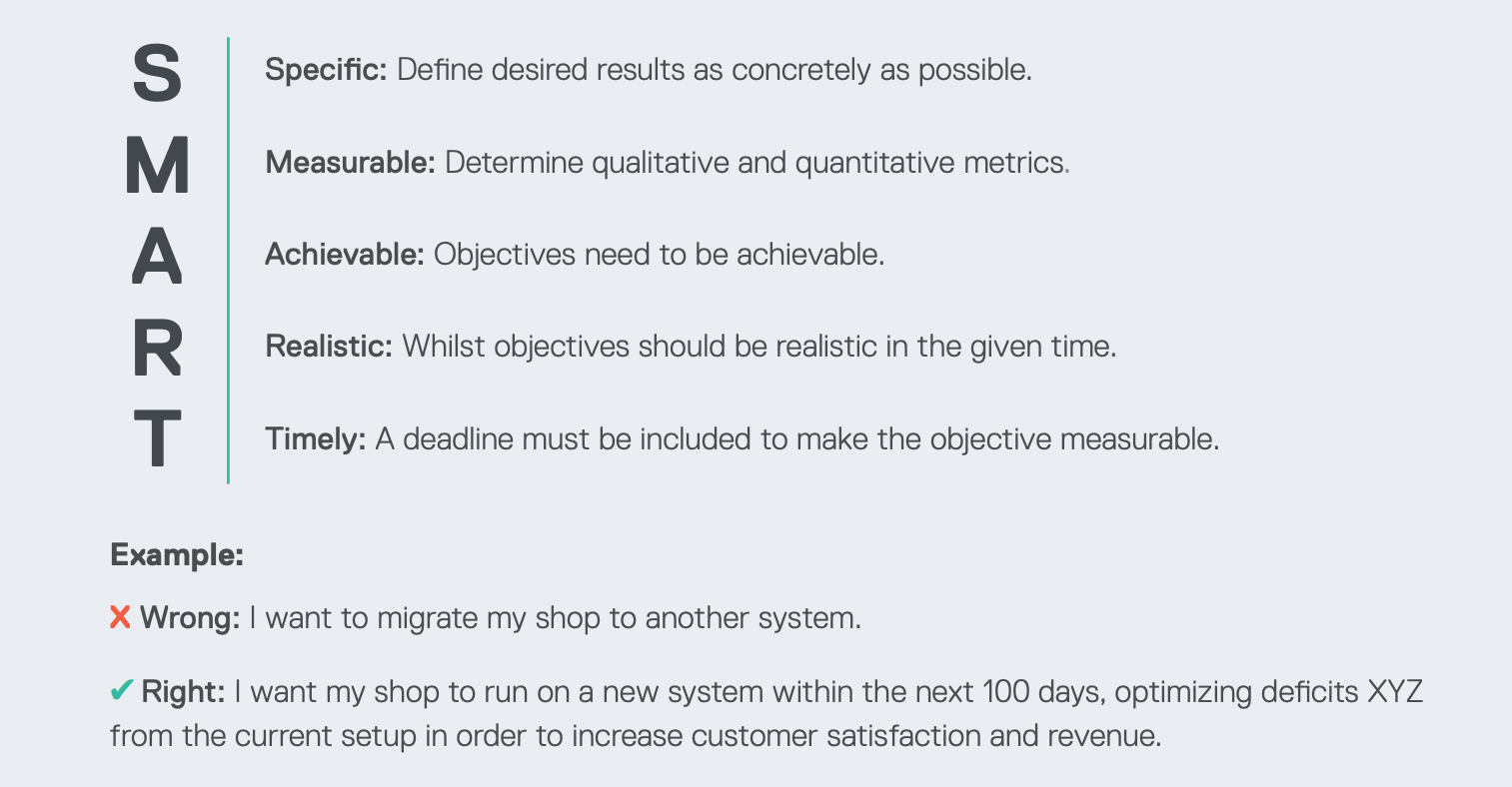
- Ensure the measurability of the target KPIs: These can be attributes such as turnover, page loading time, return rate and others but also soft KPIs such as customer satisfaction through positive reviews. Set smart goals.
- The Timing: The perfect time must be well thought-out: a system migration at sensitive times, such as Christmas season, should be avoided. Enough slack time should be considered.
- Defining responsibilities: Especially B2B or medium-sized companies often have specialized teams with individual processes but lack a project management team to support them in task accomplishment, timeline and budget management. In addition, they also lack product owners who take professional responsibility and shoulder projects and processes. As a result, other departments are often assigned project management tasks. Often this is then passed on to the IT department as that seems to be the obvious choice in software development. An aspect many seem to overlook: Project management is a discipline in its own right. The skills for this must be learned. It is therefore not surprising that companies are often helpless when they unexpectedly face large-scale incoming projects, such as a re-launch or a system change requiring comprehensive management. But the solution is simple. External support can provide either operational or initial strategic help. Especially when it comes to managing teams and defining requirements, experts can share the knowledge that many companies lack.
- Risk management: Play out different scenarios in advance identifying inhibiting factors. Solutions for each possible blocker should be recorded. This ensures that possible difficulties can be considered and classified as a risk before they even arise. Determine solution strategies for risks, not problems. The road to success: consulting with experienced colleagues from different departments and discussing pitfalls and worst-case scenarios. With a formula for the risk probability and the effects of certain factors, possible blockers can be determined relatively quickly. It is also possible to predict which scenarios will not cause you to lose sleep. For this purpose, a value between one and 10 is defined for each case and both factors are multiplied by one another, resulting in a value between one and 100. All factors with more than 50 points should be looked at carefully. The same applies to scenarios with a high risk probability. When possible solutions for these scenarios have already been developed and communicated, project risks can be countered much more relaxed.
- Avoid copy and paste: The desire to optimize the existing shop is usually the underlying reason for system migration. Nevertheless, it can be observed again and again that companies decide to simply rebuild existing processes and functionalities, although a new start always gives the possibility for reflection. What did you learn from the previous system? What can be achieved with the new system? And which aspects can you confidently dispense with? Improvement is only possible through such evaluation. By focusing on what is really needed and establishing new standards, it is possible to reach customers better and increase one‘s own productivity. The processes should be simplified and optimized. Do not lose sight of the possibilities that a new commerce software brings with it.
- Roles in the corporate structure need to be reconsidered: Traditional corporate values may have to be replaced by new standards in the course of platforming: in order to successfully operate a new software, it is not enough to brief executives. The understanding of the processes must stem from a technical core, not under the technical direction of a single department. In the best case, this also streamlines decision-making processes, since they do not have to pass through several departments beforehand.
- The choice of the right partner: Spryker has a wide range of partners at your disposal. Our solution and technology partners specialize in e-commerce services and third-party-apps and assists you throughout the entire process: from the conception to the implementation and optimization of successfully running and growing your commerce
Smooth three-step process
You should only start data migration once the scoping process is complete- although often feared, it actually accounts for only about 10 % of the total migration process. A data migration process can be divided into three phases:
- Cleaning and export of old data
- Mapping of whole new data structure
- Import into new system
The ideal time for migration is shortly before the new solution goes live. The process includes the migration procedure as well as the assessment and planning of the technical and organizational requirements. Three decisive factors must not be neglected:
- goal setting
- data quality
- archiving data from the legacy system
– Customers
– Stock lists
– Orders
– Product returns
Attention
One part of the process that is often ignored is the transition phase - while the new system is being set up, data is still entering the old system that also needs to be migrated.
Step 2: Mapping old and new data structures
The data from the old structures must be attuned to the new system. Data formats and types must correspond in their systematic arrangement - this can be very painstaking and must be done manually. The Spryker Cloud Commerce OS supports this process with a migration script that provides the core data regardless of the number of attributes, thus simplifying the painstaking mapping and ensuring optimal allocation in the data comparison and import.
Step 3: Importing data into new system
The moment of truth: the great data consolidation - this shows how good the preparatory work was. Spryker also provides valuable support during the import process. Spryker‘s Middleware significantly simplifies the integration of external processes and data, such as PIM, WMS, ERP or CRM: our user-friendly linear data pipeline enables the seamless transfer of large amounts of data between the Spryker Cloud Commerce OS and any external third party, significantly reducing development time and total costs.The last chance for optimization
Finally, the migration is complete! This is the first thought of many shop operators when the data migration was successful. Shortly before going live, the project participants are often very tense – so that no mistakes happen despite the stress level, it is advisable to do a kind of rehearsal on a staging environment. At this point, most of the migration process has been completed, but the last, very important step is still missing: testing. In the last test run, possible bugs can be found that still interfere with the UX.
There are simple processes that can be used to test the shop on the new system. In particular, front-end errors should be avoided, because they lead to a bad UX. Here all different page types should be tested: from the start page to the article detail page.
Purchase transactions and workflows should also be checked in the form of mystery shopping. This ensures that the shopping cart, checkout and all subsequent processes in the back-end really work.
There are simple processes that can be used to test the shop on the new system. In particular, front-end errors should be avoided, because they lead to a bad UX. Here all different page types should be tested: from the start page to the article detail page.
Purchase transactions and workflows should also be checked in the form of mystery shopping. This ensures that the shopping cart, checkout and all subsequent processes in the back-end really work.
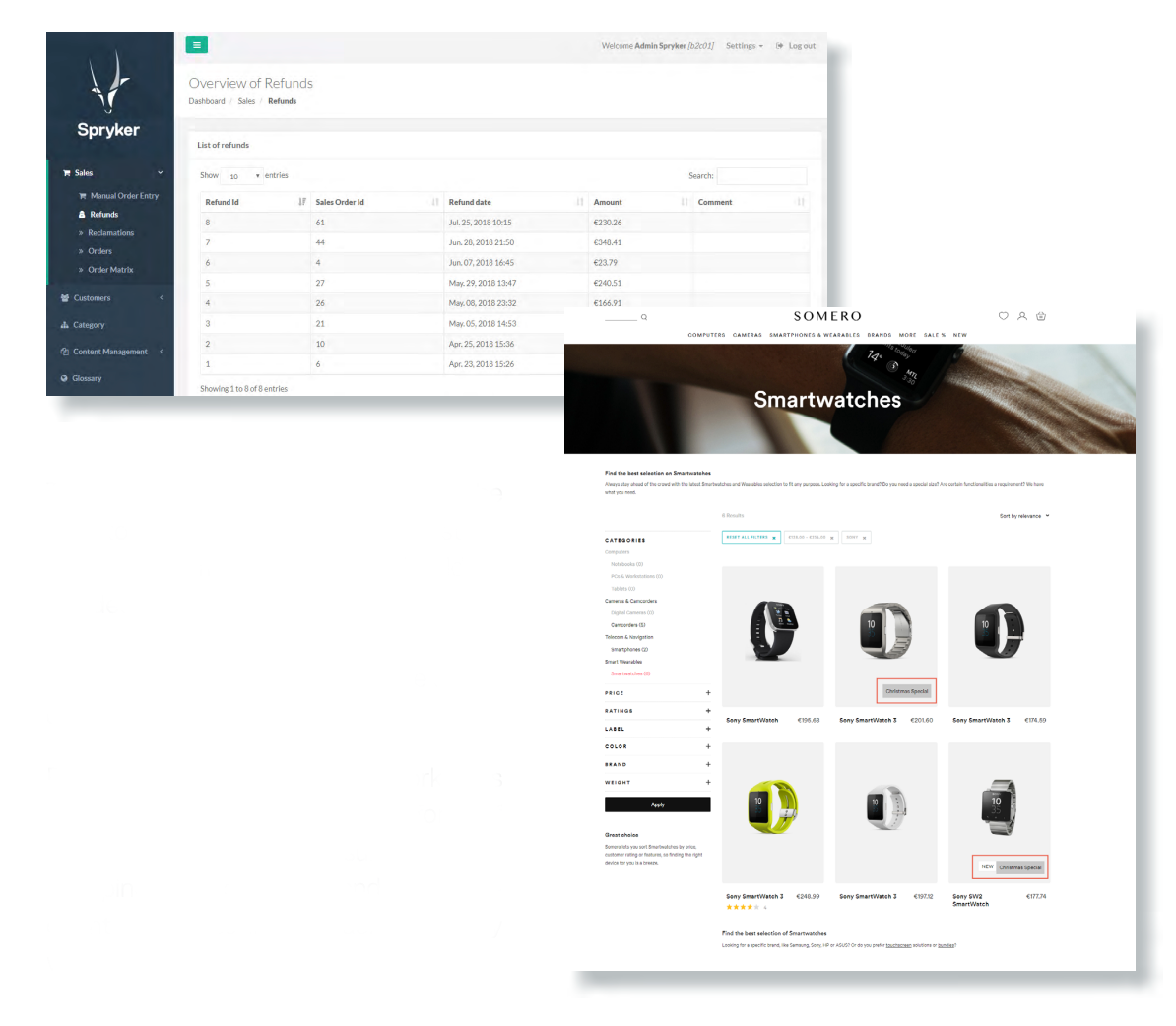

Don‘t miss the chance to fix all problems during the test phase in order to offer an optimal customer experience with the Go-live.
The Spryker Cloud Commerce OS offers a simple setup of one or more staging systems, on which all components and features can be tested before going live and before they are imported into the production – the live – environment.
The switch to a new shop system can become a real business risk if not carried out optimally. Especially if there have been problems with your previous system. Having helped numerous businesses – big and small – Spryker is a tailored solution that will simplify your commerce setup today and get it ready for further expansion in the future.
Nowadays, it is no longer necessary to reach online customers only via a classic web shop but rather via new touchpoints, such as smartphones, voice assistants or IoT devices. In the future, these will become important communication channels through which orders can also be placed.
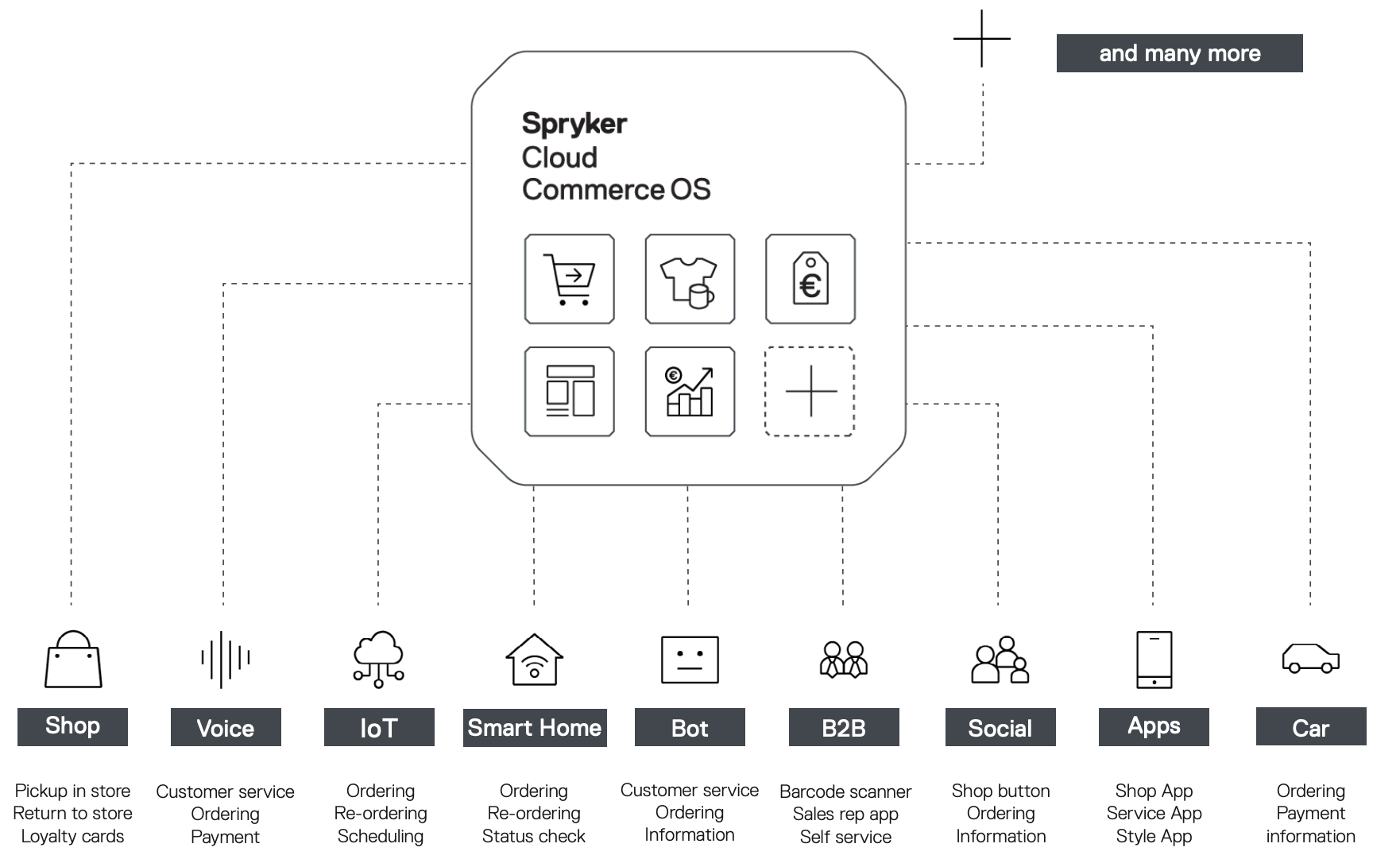
The Spryker Glue API allows you to integrate the interfaces to these different devicesinto the Spryker Cloud Commerce OS. Products, customer data and orders can be synchronized and processed via a solid back-end, thus simplifying the life of your e-commerce managers and development teams.
Reasons for a system change
- Inadequate customer focus
- Missing features
- Limited ability to scale
- Inflexible shop system
In which steps do I plan the migration?
- Defining the right timing
- Scoping of all factors
- Data cleansing
- Data mapping
- Data migration
- Test phase
- Going live
How can Spryker help with migration?
- Spryker Glue API enables simple interface implementation
- Spryker provides a migration script for simplified data migration
- Spryker Middleware simplifies integration of external processes
About Spryker
Spryker is the leading global composable commerce platform for enterprises with sophisticated business models to enable growth, innovation, and differentiation. Designed specifically for sophisticated transactional businesses, Spryker’s easy-to-use, headless, API-first model offers a best-of-breed approach that provides businesses the flexibility to adapt, scale, and quickly go to market while facilitating faster time-to-value throughout their digital transformation journey. As a global platform leader for B2B and B2C Enterprise Marketplaces, IoT Commerce, and Unified Commerce, Spryker has empowered 150+ global enterprise customers worldwide and is trusted by brands such as ALDI, Siemens, ZF Friedrichshafen, and Ricoh. Spryker is a privately held technology company headquartered in Berlin and New York backed by world class investors such as TCV, One Peak, Project A, Cherry Ventures, and Maverick Capital. Learn more at spryker.com.